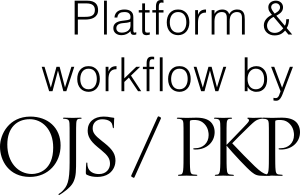Submissions
Submission Preparation Checklist
As part of the submission process, authors are required to check off their submission's compliance with all of the following items, and submissions may be returned to authors that do not adhere to these guidelines.-
The submission has not been previously published, nor is it before another journal for consideration (or an explanation has been provided in Comments to the Editor).
-
The submission file is in Microsoft Word, RTF file format. Article is in English. An abstract of the articles not exceeding 250 words in English is included. Manuscript is not exceeding 15 pages.
-
The text is single-spaced; uses a 12-point of Times New Roman font; paper format is A4 with margins: top and down 3 cm; right and left 3 cm; paragraphs is spaced as 6 points before; employs italics, rather than underlining (except with URL addresses); and all illustrations, figures, and tables are placed within the text at the appropriate points, rather than at the end.
-
Charts and figures are publication-worthy upon submission (sharp, of good contrast, legible, free of clutter, e.g., shadows, lines at least 1point thick). An embedded graphic within a word-processing document is usually inadequate. If graphics are embedded, please send them as separate files if possible. Number and name figures and tables appropriately, and indicate where they should be placed in the text. Sources are identified in full and are given as well as explanatory notes of figures, tables and graphics at the bottom of the each figure, table and graphic and written in a smaller font size. Electronic art is accepted. Electronic art must meet all of the following requirements: a) 300 dot per inch resolution at 100%; b) Formatted as EPS, JPG, or TIF file; c) Not compressed; d) Between 8cm and 12cm wide.
-
The text adheres to the stylistic and bibliographic requirements outlined in the Author Guidelines, which is found in About the Journal. Use at least 5 references of scientific sources (do not use textbooks) and use them in text. For organizing references see Guide for Citing Resources.
-
Important Notice for On-line Submissions: Check that you have removed all kind of author identification (names and affiliations) and any Acknowledgement from the file that you are going to submit. Do not remove the title of your paper and the abstract. The instructions in Ensuring a Blind Review have been followed.
- Insert JEL Classification code to your article. Use the Journal of Economic Literature codes from this link http://www.aeaweb.org/jel/guide/jel.php or from this list. It is highly recommended to use them for increased exposure of the article. Avoid using the top levels of the classification, it is better to be specific.
Copyright Notice
Authors who publish with this journal agree to the following terms:
- Authors retain copyright and grant the journal right of first publication with the work simultaneously licensed under a Creative Commons Attribution License that allows others to share the work with an acknowledgement of the work's authorship and initial publication in this journal.
- Authors are able to enter into separate, additional contractual arrangements for the non-exclusive distribution of the journal's published version of the work (e.g., post it to an institutional repository or publish it in a book), with an acknowledgement of its initial publication in this journal.
- Authors are permitted and encouraged to post their work online (e.g., in institutional repositories or on their website) prior to and during the submission process, as it can lead to productive exchanges, as well as earlier and greater citation of published work (See The Effect of Open Access).